Contents
- Introduction
- Supported Types
- Thread Safety
- User-Defined Classes And Structures
- Obtaining Transport-Specific Information
- The Remoting NG Code Generator (RemoteGenNG)
- Code Generator Configuration
- AppConfig
- RemoteGen
- files/include
- files/exclude
- output/mode
- output/include
- output/src
- output/schema
- output/namespace
- output/copyright
- output/includeRoot
- output/flatIncludes
- output/library
- output/alwaysInclude
- output/timestamps
- output/bundle
- output/osp/enable
- output/osp/bundleActivator
- schema/<serviceClass>/serviceLocation
- compiler
- compiler/exec
- compiler/options
- compiler/path
- Invoking The Code Generator
- Hiding Definitions From RemoteGenNG
- Classes And Files Generated by The Code Generator
- Using Variables in The Configuration File
- Code Generator Configuration
- Customizing Code Generation
Introduction
This document contains detailed technical information for users of the Remoting NG framework. Basic familiarity with Remoting programming concepts and techniques is expected from the reader.
Supported Types
Remoting supports all built-in C++ types as parameter and return value types, with the exception of wchar_t and plain pointers. In addition to the built-in types, the following classes and class templates from the STL are supported:
- std::string
- std::vector
- std::set
- std::multiset
The following types from the POCO C++ Libraries are supported as well:
- Poco::AutoPtr
- Poco::SharedPtr
- Poco::DateTime
- Poco::LocalDateTime
- Poco::Timestamp
- Poco::Timespan
- Poco::URI
- Poco::UUID
- Poco::Nullable
- Poco::Optional
Enumerations can also be used, with the restriction that enumerations are serialized as integers, and that enumeration types are reduced to integer types in SOAP/WSDL interfaces.
Plain C++ pointer types are not supported, due to the complexity they incur with regard to object creation and object membership. Poco::AutoPtr and Poco::SharedPtr are supported, and are in virtually all cases better alternatives to using plain C++ pointers.
Note that even arguments passed through a pointer or by reference in the service object interface are always passed by value as soon as process boundaries are crossed and serialization/deserialization between proxy and skeleton becomes necessary. This leads to an important restriction: cyclic graph structures cannot be serialized. An attempt to serialize a cyclic graph structure will result in an endless loop (or endless recursion) in the serializer, as the serializer always passes objects by value, even if a Poco::SharedPtr or a Poco::AutoPtr is used.
Thread Safety
The Remoting framework itself is completely thread safe, with a few restrictions. Proxy objects are normally not thread safe, unless the @synchronized attribute is specified on the service class or on individual methods. Nevertheless, it is strongly recommended that each thread has its own proxy object for a shared remote object.
Service objects can be invoked by multiple clients, and thus multiple threads simultaneously. Therefore, the implementation of a service class should be fully thread safe. If a service class is not thread safe, again the @synchronized can be used to serialize access to the service object at framework level.
User-Defined Classes And Structures
Besides the aforementioned types, Remoting also supports user-defined classes and structures as parameter types.
Serializers And Deserializers
For this to work, a serializer and a deserializer class must be generated for each class or structure used as parameter or return value type. Serializers and deserializers can be generated automatically by the Remoting code generator. The respective class or struct must be annotated with the @serialize attribute.
Serializers and deserializers are implemented as template specializations of the Poco::RemotingNG::TypeSerializer (or Poco::RemotingNG::TypeDeserializer, respectively) class template, and thus header file only.
For structures or classes with only public data members, the code generator automatically takes care of serializing and deserializing every single public data member.
Example:
//@ serialize
struct Time
{
int hour;
int minute;
int second;
};
Static or const public data members are excluded from serialization.
Classes with non-public data members can be used as well. For this to work, such a class must follow a few conventions:
- The class must support full value semantics (copy constructor and assignment operator), and it must have a public default constructor.
- For every non-public data member that should be serialized, there must be both a public setter and a public getter member function.
- The name of the setter and getter functions must be derived from the name of the member variable according to certain rules.
- Non-public data members that do not have a corresponding public getter and setter member function are not serialized.
Rules for member variable and setter/getter function names are as follows. For a member variable named var, _var, var_ or m_var, the getter function signature must be:
<type> getVar() const;
or (if the member variable name is not var):
<type> var() const;
The setter function signature must be:
void setVar(<type> value);
or (if the member variable name is not var):
void var(<type> value);
The type of the getter function return value and the setter function parameter can also be a const reference of the respective type.
Example:
//@ serialize
class Time
{
public:
Time();
Time(int hour, int minute, int second);
Time(const Time& time);
~Time();
Time& operator = (const Time& time);
int getHour() const;
void setHour(int hour);
int getMinute() const;
void setMinute(int minute);
int getSecond() const;
void setSecond(int second);
private:
int _hour;
int _minute;
int _second;
int _someInternalState; // will NOT be serialized
};
Classes used as parameter or return value types should be defined and implemented in their own header and implementation files, and these files must be available to both the server and the client applications.
Serialization And Inheritance
Inheritance is supported as well, provided all base classes of a serializable class also have the @serialize attribute set.
Note however, that objects passed as parameters or returned as return values will always be truncated to the static parameter type specified in the member function signature, even if passed by pointer or by reference.
Multiple inheritance is not supported.
Obtaining Transport-Specific Information
A service method can obtain transport-specific information via a thread-local Poco::RemotingNG::Context object. The Context object contains key-value pairs (attributes), depending on the transport used to deliver the request.
The following attributes are generally available when using the TCP, SOAP and JSON-RPC transports:
- transport: a std::string specifying the used transport ("tcp", "soap" or "json-rpc")
- remoteAddress: the socket address (Poco::Net::SocketAddress) of the client sending the request
- localAddress: the socket address (Poco::Net::SocketAddress) of the server
In addition, the SOAP and JSON-RPC transports support the username and password attributes (std::string) if the client has provided HTTP Basic credentials. This can be used to implement authentication and authorization.
The TCP transport supports the id attribute (Poco::UInt32), returning the unique (within the server process) ID of the connection. This can be used to associate clients to sessions.
The following sample shows how to obtain the Context object and its attributes in a service method:
// obtain the thread-local Context object
Poco::RemotingNG::Context::Ptr pContext = Poco::RemotingNG::Context::get();
// check if a Context object is available
if (pContext)
{
std::cout << pContext->getValue<std::string>("transport") << std::endl;
std::cout << pContext->getValue<Poco::Net::SocketAddress>("remoteAddress").toString() << std::endl;
std::cout << pContext->getValue<Poco::Net::SocketAddress>("localAddress").toString() << std::endl;
// username and password are only available if the client has provided HTTP Basic
// credentials
if (pContext->has("username"))
{
std::cout << pContext->getValue<std::string>("username") << std::endl;
std::cout << pContext->getValue<std::string>("password") << std::endl;
}
}
The SOAP and JSON-RPC transports furthermore support the httpRequest and httpResponse attributes. This can be used to obtain the underlying Poco::Net::HTTPServerRequest and Poco::Net::HTTPServerResponse objects (via pointers). A typical use case is to obtain a session cookie from the Poco::Net::HTTPServerRequest object, or to set a session cookie in the Poco::Net::HTTPServerResponse object.
Given a Poco::RemotingNG::Context::Ptr pContext, the request and response objects can be obtained as follows:
Poco::Net::HTTPServerRequest* pRequest = pContext->getValue<Poco::Net::HTTPServerRequest*>("httpRequest");
Poco::Net::HTTPServerResponse* pResponse = pContext->getValue<Poco::Net::HTTPServerResponse*>("httpResponse");
The Remoting NG Code Generator (RemoteGenNG)
The Remoting NG Code Generator (or RemoteGenNG for short) is a very important part of the Remoting NG framework. The code generator parses one or more C++ header files defining service classes and their parameter and return value types, and generates the necessary server and client stub code like proxy, skeleton, serializers, deserializers and other helper classes that enable remote method calls.
Code Generator Configuration
To run the code generator, a configuration file for the code generator must be crafted first. The configuration file tells the code generator which classes to generate code for, as well as what code should be generated. The code generator needs to invoke the C++ compiler's preprocessor before parsing each header file, so the configuration file also contains information on how to invoke the preprocessor. The configuration file uses the XML format.
Following is an example for a typical configuration file.
<AppConfig>
<RemoteGen>
<files>
<include>
${POCO_BASE/RemotingNG/include/Poco/RemotingNG/RemoteObject.h
${POCO_BASE/RemotingNG/include/Poco/RemotingNG/Proxy.h
${POCO_BASE/RemotingNG/include/Poco/RemotingNG/Skeleton.h
../TimeServer/include/TimeService.h
</include>
</files>
<output>
<mode>client</mode>
<include>include</include>
<src>src</src>
<schema>wsdl</schema>
<namespace>Sample</namespace>
<copyright>Copyright (c) 2012</copyright>
</output>
<schema>
<TimeService>
<serviceLocation>http://localhost:8080/soap/TimeService/TheTimeService</serviceLocation>
</TimeService>
</schema>
<compiler>
<exec>cl</exec>
<options>
/I "${POCO_BASE}\Foundation\include"
/I "${POCO_BASE}\RemotingNG\include"
/nologo
/C
/P
/TP
</options>
</compiler>
</RemoteGen>
</AppConfig>
Following is a description of all XML elements supported in the configuration file.
AppConfig
The XML root or document element. The name of this element is not relevant. A typical element name is AppConfig, but any other valid element name would do as well.
RemoteGen
This element is required. Its child elements contain the configuration data for the code generator.
files/include
The content of this element is a list of paths (or Glob expressions) that tell the code generator which header files to parse. The paths specified here can be relative (as in the example) or absolute. Paths must be separated by either a newline, a comma or a semicolon.
There are three header files that always must be specified here. These are Poco/RemotingNG/RemoteObject.h, Poco/RemotingNG/Proxy.h and Poco/RemotingNG/Skeleton.h. Failing to include these files will result in the code generator reporting an error. If events are used, the header files Poco/RemotingNG/EventDispatcher.h and Poco/RemotingNG/EventSubscriber.h must be included as well.
files/exclude
The content of this element is a list of paths (or Glob expressions) that tell the code generator which header files to exclude from parsing. This is only useful if files/include contains a very general Glob expression, and certain files resulting from this Glob expression should be excluded. This is not recommended, however.
output/mode
This specifies what code the code generator should generate. The following values are supported:
- server: generate server code only (interface, remote object, skeleton, server helper)
- client: generate client code only (interface, proxy, proxy factory, client helper)
- both: generate both client and server code
- interface: generate interface class only
This element is optional, the default is both. The setting can be overridden with the mode command line option.
output/include
This element specifies the directory where header files for classes generated by the code generator are written to. The directory is automatically created if it does not already exist.
output/src
This element specifies the directory where implementation files for classes generated by the code generator are written to. The directory is automatically created if it does not already exist.
output/schema
This specifies the directory where WSDL files for classes generated by the code generator are written to. The directory is automatically created if it does not already exist.
The element is optional. The default is the current working directory. A WSDL file is only generated if a schema/class/serviceLocation element for the service class is present, and the service class has the @namespace attribute set.
output/namespace
This element specifies the C++ namespace, where generated classes will be in. If not specified, all generated classes will be in the top-level namespace. Can be a nested namespace (e.g., Sample::Service).
Example:
<namespace>Sample::Service</namespace>
output/copyright
This specifies a copyright (or other) message that will be added to the header comment section of each generated header and implementation file.
output/includeRoot
Specifies the base directory for all include files. This element is only used if output/flatIncludes is also specified and set to false.
output/flatIncludes
If specified with a value of true, which is the default, #include directives for serializer and deserializer header files generated by the code generator in skeleton and proxy implementation files will not include a directory part. Unless header files are generated into the same directory as the implementation files, or the the header file directory hierarchy is flat, the generated proxy and skeleton files will not compile.
To resolve this issue, specify a value of false for output/flatIncludes, and include an appropriate output/includeRoot element as well.
Example: If the following is specified for a project that requires generation of serializers and deserializers:
<output>
<include>include/TimeServer</include>
<src>src</src>
...
</output>
and output/flatIncludes is set to true, then the generated skeleton and proxy files will contain the following #include for serializers and deserializers:
#include "TimeSerializer.h" #include "TimeDeserializer.h"
The resulting skeleton and proxy files will likely fail to compile, as the resulting project directory hierarchy is as follows:
include/
TimeServer/
ITimeService.h
TimeSerializer.h
TimeDeserializer.h
...
src/
ITimeService.cpp
TimeServiceSkeleton.cpp
...
Adding output/flastIncludes and output/includeRoot elements as follows resolves that issue:
<output>
<include>include/TimeServer</include>
<src>src</src>
<includeRoot>include</includeRoot>
<flatIncludes>false</flatIncludes>
...
</output>
output/library
If this element is specified, the code generated by the code generator is assumed to be exported from a (shared) library. For this to work with Windows DLLs, the classes must be defined with a __declspec directive. Specifying a library name will direct the code generator to create all class definitions in the form:
class Library_API IService
{
...
};
where Library in Library_API is replaced with the library name given in this element. For this to work, the Library_API macro must be defined somewhere.
The definition for this macro typically looks like this:
#if defined(_WIN32) && defined(POCO_DLL)
#if defined(Library_EXPORTS)
#define Library_API __declspec(dllexport)
#else
#define Library_API __declspec(dllimport)
#endif
#endif
#if !defined(Library_API)
#define Library_API
#endif
output/alwaysInclude
This element instructs the code generator to always include the header file given as content.
Example:
<alwaysInclude>Sample/Service/Sample.h</alwaysInclude>
will instruct the compiler to include a
#include "Sample/Service/Sample.h"
directive in each header file it generates.
output/timestamps
Enable (default) or disable timestamps in generated C++ header and implementation files. Valid values are true to enable (default) and false to disable timestamps. If enabled, every generated header and implementation file will include the date and time when the file was generated in its header comment block.
output/bundle
If code generation for the Open Service Platform has been enabled, and code for the client is generated, this element specifies the directory where files that go into the client bundle are generated. Currently, this only affects the extensions.xml file generated for the com.appinf.osp.remoting.service extension point.
output/osp/enable
Specify whether code for Open Service Platform services should be generated. If set to true, the generated interface class will be a subclass of Poco::OSP::Service. This allows for registering remote services with the OSP Service Registry.
output/osp/bundleActivator
Specify whether a bundle activator for use with the Open Service Platform should be generated. A class name for the bundle activator class must be specified.
schema/<serviceClass>/serviceLocation
This element enables WSDL document generation for the given service class and specifies the service location for use as service port address in the generated WSDL document.
For example, specifying:
<schema>
<TimeService>
<serviceLocation>http://localhost:8080/soap/TimeService/TheTimeService</serviceLocation>
</TimeService>
</schema>
in the code generator configuration will instruct the code generator to generate a WSDL file named TimeService.wsdl, containing the following service element:
<service name="TimeServiceService">
<port binding="wts:TimeServiceSoapBinding" name="TimeService">
<soap:address location="http://localhost:8080/soap/TimeService/TheTimeService"/>
</port>
</service>
The service location specified should always have the form:
http://<host>:<port>/soap/<serviceClass>/<objectId>
compiler
RemoteGenNG will invoke the C++ preprocessor on every header file prior to parsing it. The compiler element (and its child elements) specify how to invoke the C++ preprocessor. Multiple compiler elements can be specified. If this is the case, every compiler element should have an id attribute, giving it a unique name. The compiler command line option can then be used to specify which compiler to use. This way, the same configuration file can be used on multiple platforms.
compiler/exec
This element specifies the name of the C++ compiler executable to use. In the above example, we use the Visual C++ compiler.
To use GCC, use:
<exec>g++</exec>
compiler/options
This element specifies the command line options passed to the compiler. The options should direct the compiler to simply run the preprocessor, and write the preprocessed output to a file named header.i in the current directory. This file is then parsed by the code generator. Options must be separated with either a newline, a comma or a semicolon.
In the above example, the command line options have the following meaning:
- /I: specify search path for include files.
- /nologo: do not display the startup banner.
- /C: preserve comments during preprocessing (important, otherwise the code generator would not see the attributes).
- /P: preprocess to a file.
- /TP: assume a C++ header file.
To run the code generator on a Linux or Unix platform that uses GCC, the compiler options of the configuration file must be changed as follows:
<options>
-I${POCO_BASE}/Foundation/include
-I${POCO_BASE}/RemotingNG/include
-I./include
-E
-C
-o%.i
</options>
These options have the following meaning:
- -I: specify search path for include files.
- -E: run the preprocessor only.
- -C: preserve comments during preprocessing (important, otherwise the code generator would not see the attributes).
- -o: specify the file where preprocessor output is written to.
compiler/path
This element can be used to specify a search path for the C++ compiler or preprocessor executable. This is useful if the PATH environment variable does not contain the path of the compiler executable.
Invoking The Code Generator
Command Line Usage
The code generator is invoked by running the RemoteGenNG executable. The configuration file must be passed as argument. It is possible to specify more than one configuration file in the argument list. In this case, settings specified in later files replace settings in earlier ones.
Command Line Options
The Remoting code generator utility (RemoteGenNG) supports the following command line options:
- /help, --help, -h: Display help information on command line arguments.
- /define:<name>=<value>, --define=<name>=<value>, -D<name>=<value>: Define a configuration property. A configuration property defined with this option can be referenced in the configuration file, using the following syntax: ${<name>}. A typical example is ${POCO_BASE}, specifying the location of the POCO C++ Libraries base directory.
- /config:<file>, --config=<file>, -c<file>: Load configuration from the given file specified by <file>. This option is supported for backwards compatibility only. Configuration file names can be directly given as command line arguments.
- /mode:<mode>, --mode=<mode>, -m<mode>: Override generation mode specified in configuration file. Valid values for <mode> are "client", "server", "both" or "interface".
- /compiler:<id>, --compiler=<id>, -C<id>: Specify which compiler definition to use for preprocessing. See the compiler element in the configuration file. If not specified, the first compiler definition in the configuration will be used.
- /osp, --osp, -o: Create services and bundle activator for Open Service Platform.
Command line arguments must be specified using the correct option syntax for the respective platform.
For example, on Windows, one would use:
RemoteGenNG /mode:server TimeServer.xml /D:POCO_BASE=C:\poco
whereas, on a Unix or Linux platform, one would use:
RemoteGenNG --mode=server TimeServer.xml --define:POCO_BASE=/path/to/poco
or, using the abbreviated options format:
RemoteGenNG -mserver TimeServer.xml -DPOCO_BASE=/path/to/poco
Hiding Definitions From RemoteGenNG
Since RemoteGenNG invokes the C++ preprocessor prior to parsing a header file, this can be used to hide certain definitions from RemoteGenNG. While RemoteGenNG tries its best at parsing C++ definitions, it does not have a full-blown C++ parser. Therefore, certain intricate C++ constructs could cause parsing errors or incorrect behavior. With the help of the preprocessor, these parts of a header file can be hidden from RemotingNG. To do this, define a macro when invoking the preprocessor:
<options>
-I${POCO_BASE}/Foundation/include
-I${POCO_BASE}/RemotingNG/include
-I./include
-E
-C
-DPOCO_REMOTEGEN
-o%.i
</options>
When RemoteGenNG invokes the preprocessor, the POCO_REMOTEGEN macro will be defined. This can be used in the header file to hide some parts from RemoteGenNG using #ifndef:
#ifndef POCO_REMOTEGEN // definitions that should be hidden from RemoteGenNG #endif
Classes And Files Generated by The Code Generator
Figure 1 shows the classes that the Remoting code generator creates. All classes are generated from one input class, the Service class which implements the remote service. Not shown in the figure are serializer and deserializer classes which are generated for every user-defined class used as argument or return value.
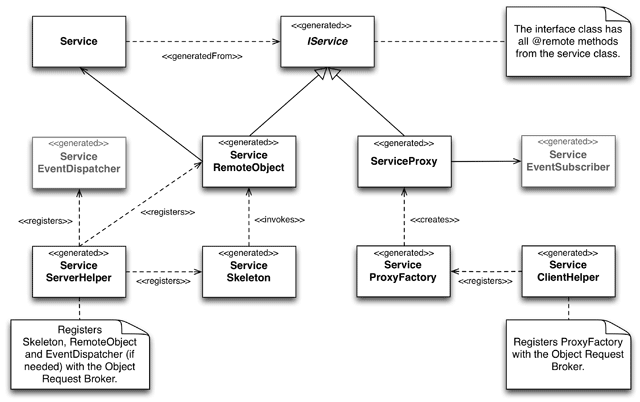
IService
The interface class has all member functions which are marked as remote in the service class. In the interface class, these methods are pure virtual. The name of the interface class is, by convention, the same as the service class, with an uppercase I (for interface) prepended to the name. Therefore, the interface class for Service will be named IService. The interface class is the base class for both the proxy and the remote object class generated by the code generator. The interface class is a subclass of Poco::RefCountedObject (or Poco::OSP::Service, if OSP support is enabled) and thus supports reference counting. Normally, the interface class is used with Poco::AutoPtr. The interface class contains a type definition that makes a suitable Poco::AutoPtr instantiation available under the name IService::Ptr.
ServiceProxy
The proxy class implements the client part of the remoting machinery. Its task is to serialize and deserialize parameters and return values, and, together with the transport, send requests over the network to the server and receive responses from the server.
The proxy class normally is not thread safe, so a single proxy object should only be used by a single thread at any given time. However, there can be more than one proxy object in a process, so each thread can have its own proxy object. The proxy object can be made thread safe if the service class is annotated with the synchronized attribute.
The proxy class is a subclass of the interface class.
ServiceRemoteObject
The remote object is used on the server side. Like the proxy on the client side, it is a subclass of the interface class. Internally, it maintains a pointer to the actual service object. Its member functions simply forward all calls to the service object.
The ORB has a built-in optimization for the case when the service object resides in the same process as the client. In this case, instead of the proxy object, the ORB returns the remote object to the caller. A method call to the remote object is locally forwarded by the remote object to the service object. Therefore, no network and marshalling overhead is involved in such a situation.
If the service class has been annotated with the synchronized attribute, calls to the service object are serialized. This usefule if the service object has not been implemented in a threadsafe manner.
ServiceSkeleton
The skeleton implements the server part of the remoting machinery. Its task is to deserialize parameters from client requests, invoke methods on the service object (via the remote object), and serialize return values and output parameters back to the client.
ServiceProxyFactory
The proxy factory is a simple factory for proxy objects, as its name implies. It is used internally by the ORB to create proxy objects.
ServiceEventSubscriber
The EventSubscriber is responsible for deserializing and dispatching event messages received from a server via an EventListener to a Proxy object. This class is only generated if the service object has events. The Proxy generates the EventSubscriber when events are enabled for it with a call to remoting__enableEvents().
ServiceEventDispatcher
The EventDispatcher is responsible for delivering events fired by service objects to remote subscribers. This class is only generated if the service object has events. The ServerHelper class will create and register the EventDispatcher with the ORB.
ServiceServerHelper
The server helper provides static member functions that simplify the registration of a service object (along with its skeleton and remote object) with the ORB. It is not needed by the remoting machinery. Everything that the server helper does can also be achieved by directly calling the ORB.
ServiceClientHelper
The client helper provides static member functions for obtaining a proxy object (or more generatlly speaking, an implementation of the interface) from the ORB on the client side. It is not needed by the remoting machinery. Everything that the client helper does can also be achieved by directly calling the ORB.
Using Variables in The Configuration File
The code generator configuration file can contain references to variables (or configuration properties) in the form ${<variable>}. Variables can be defined directly in the configuration file, directly under the XML root element, or they can be passed using a command line option. System property values from Poco::Util::SystemConfiguration can be used as well.
As an example, we can use the output/copyright element to not just include a copyright message, but also include the name of the host where the respective file has been generated:
<output>
...
<copyright>This file has been generated on ${system.nodeName}.
Copyright (c) 2012 ...</copyright>
...
</output>
A more typical use case is passing the path of the POCO C++ Libraries root directory to the code generator so that it can be referenced in the configuration file, as shown in the previous examples.
Customizing Code Generation
Code generation of proxy, skeleton and serialization code can be customized by adding various attributes to the respective class or method.
Input, Output and Input/Output Parameters
Whether a parameter is input or input/output is normally determined automatically, depending on how the parameter is passed (by value or by const or non-const reference). Parameters passed by value or const reference are input, parameters passed by non-const reference are input/output. However, a C++ function signature provides no way to designate a parameter as output only. The @direction attribute allows to rectify that.
Example:
//@ $image = {direction = "out"}
void retrieveImage(const std::string& id, std::vector<char>& image);
Without the @direction attribute, the image parameter would be first passed to the server, which in this case is unnecessary, and then passed back to the client, containing the desired result. Note that "$" in front of the parameter name in the attribute definition.
Controlling Parameter And Member Variable Ordering
Normally, method parameters are serialized in the same order they are declared in the method signature, and class/struct member variables are serialized in alphabetical order based on their name.
The ordering can be changed by annotating the respective parameter or member variable with the @order attribute. For parameters, the @order attribute must be nested in another attribute having the same name as the parameter.
Example (struct):
//@ serialize
struct Time
{
//@ order = 2
int hour;
//@ order = 1
int minute;
//@ order = 3
int second;
};
Example (parameters):
//@ $hour = {order = 2}, $minute = {order = 1}, $second = {order = 3}
void setTime(int hour, int minute, int second);
This is mostly useful for XML based Transport implementations (such as the SOAP Transport), if a certain schema must be matched.
Renaming Methods, Parameters And Variables
Under certain circumstances it might be necessary to change the name of methods, parameters or variables in the remote interface or wire format. This might be the case if a certain XML schema for an XML-based Transport such as the SOAP Transport must be matched. To rename a method, parameter or variable, the @name attribute can be used. If a method name is renamed, it is usually a good idea to also specify the @replyName attribute to change the name for the reply message accordingly as well.
Example (struct):
//@ serialize
struct Time
{
//@ name = "h"
int hour;
//@ name = "m"
int minute;
//@ name = "s"
int second;
};
Example (parameters):
//@ $hour = {name = "h"}, $minute = {name = "m"}, $second = {name = "s"}
void setTime(int hour, int minute, int second);
Example (request and response name):
//@ name = "SetTimeRequest", replyName = "SetTimeReply" void setTime(int hour, int minute, int second);
Parameter ordering and renaming can of course be combined as well:
//@ name = "SetTimeRequest", replyName = "SetTimeReply"
//@ $hour = {name = "h", order = 3}
//@ $minute = {name = "m", order = 2}
//@ $second = {name = "s", order = 1}
void setTime(int hour, int minute, int second);
This will result in the following WSDL being generated:
<definitions name="TimeService" ...>
<types>
<xsd:schema elementFormDefault="qualified"
targetNamespace="http://sample.com/webservices/TimeService"
xmlns:xsd="http://www.w3.org/2001/XMLSchema">
<xsd:complexType name="SetTimeRequest">
<xsd:sequence>
<xsd:element name="s" type="xsd:int"/>
<xsd:element name="m" type="xsd:int"/>
<xsd:element name="h" type="xsd:int"/>
</xsd:sequence>
</xsd:complexType>
<xsd:complexType name="SetTimeReply"/>
<xsd:element name="SetTimeReply" type="ts:SetTimeReply"/>
<xsd:element name="SetTimeRequest" type="ts:SetTimeRequest"/>
...
</xsd:schema>
</types>
<message name="SetTimeRequestRequestMsg">
<part element="ts:SetTimeRequest" name="parameters"/>
</message>
<message name="SetTimeReplyMsg">
<part element="ts:SetTimeReply" name="parameters"/>
</message>
...
<portType name="TimeServicePortType">
<operation name="SetTimeRequest">
<input message="wts:SetTimeRequestRequestMsg"/>
<output message="wts:SetTimeReplyMsg"/>
</operation>
...
</portType>
<binding name="TimeServiceSoapBinding" type="wts:TimeServicePortType">
<soap:binding style="document" transport="http://schemas.xmlsoap.org/soap/http"/>
<operation name="SetTimeRequest">
<soap:operation soapAction="http://sample.com/webservices/TimeService/SetTimeRequest"
style="document"/>
<input>
<soap:body parts="parameters" use="literal"/>
</input>
<output>
<soap:body parts="parameters" use="literal"/>
</output>
</operation>
...
</binding>
</definitions>
SOAP/XML Serialization Options
There are a few special attributes that change the way parameters and return values are serialized with XML-based transports like the SOAP Transport. These attributes are described in the following.
SOAP Header
When the SOAP wire format is used, certain parameters can be serialized in the header part of the SOAP message, instead of the body part. This can be accomplished by specifying the @header attribute for a parameter. Note that the @header attribute can only be used on a parameter that has a complex type (user defined class or struct). Using @header on a parameter with a scalar type will result in an error at runtime, when serializing the request.
Example:
//@ serialize
struct Header
{
int format;
};
//@ $header = {header}
std::string currentTimeAsString2(const Header& header) const;
Return Value Serialization
It is also possible to change the way return values are serialized. Normally, a return value is enclosed within a return element. By specifying the @inline attribute for the return value, the return element is omitted.
For example a method:
Time currentTimeAsStruct() const;
will return the following XML structure if the SOAP Transport is used:
<currentTimeAsStructReply>
<return>
<hour>10</hour>
<minut>31</minute>
<second>22</second>
</return>
</currentTimeAsStructReply>
To change that structure to:
<Time>
<hour>10</hour>
<minut>31</minute>
<second>22</second>
</Time>
the @replyName attribute can be specified, along with the @inline attribute on the return value, as follows:
//@ replyName = "Time", return = {inline}
Time currentTimeAsStruct() const;
Parameters as XML Attributes
Finally, a parameter value can be serialized as an XML attribute instead of an XML element. This is enabled by specifying the @type attribute for the parameter with the value "attr".
//@ $format = {type = "attr"}
std::string currentTimeAsString2(const std::string& format) const;
The XML for the remote call will look like this:
<soap:Envelope encodingStyle="http://schemas.xmlsoap.org/soap/encoding/" xmlns:soap="http://schemas.xmlsoap.org/soap/envelope/">
<soap:Body>
<ns1:currentTimeAsString2 format="%H:%M" xmlns:ns1="http://sample.com/webservices/TimeService"/>
</soap:Body>
</soap:Envelope>
One-Way Methods
One-way methods are methods that do not return any values, don't have any output parameters and do not throw any exceptions. The remote call to a one-way method can be optimized in such a way that no response message needs to be sent from the server to the client. This can help reducing the network overhead of a distributed application. However, a one-way methdo has no way to signal its caller wheter it was successful or not. This must be taken into consideration when using one-way methods. Similar to methods, events can also be one-way.
The @oneway attribute is used to mark a method or event as one-way.
Example:
//@ oneway void setTime(int hour, int minute, int second);
Return Value Caching
Return value caching can help improve the performance of a distributed application under certain circumstances. Remoting can cache the return value of a method call. When return value caching for a method is enabled, the Remoting framework internally stores the return value of the first remote call to that method. For subsequent calls to that method, the cached return value is simply returned to the caller, without any remote call actually taking place. Return value caching only makes sense for methods that do not take any parameters, and that return values that do not change very often.
To enable return value caching, the @cacheResult attribute is specified for the respective method. It is also possible to specify the time interval for which a return value is cached, using the @cacheExpire attribute.
Example:
//@ cacheResult, cacheExpire = "500 ms" std::string currentTimeAsString() const;
Synchronizing Remote Object And Proxy Calls
Service objects can be invoked from multiple clients, and thus multiple threads simultaneously. Therefore, service classes should be threadsafe. If a service class is not threadsafe, the @synchronized attribute can be used to have the Remoting framework synchronize calls to the service object, thus guaranteeing that only one thread at a time can invoke a method on the service object. The @synchronized can be specified for the entire class, or for single methods. At most one thread can call any method marked as @synchronized at any given time.
The @synchronized attribute also affects proxy code. Normally, a proxy object is not threadsafe, and should not be shared by multiple threads. With the @synchronized attribute set, calls to the proxy object are serialized as well. Nevertheless, it is not recommended to share a proxy object with multiple threads.
Example:
//@ synchronized std::string currentTimeAsString() const;
The @synchronized attribute also takes optional parameters. This allows to control whether only the RemoteObject, only the Proxy or both should have synchronization code. Supported values are:
- all (or true): Synchronize both RemoteObject and Proxy (default if no value is given).
- proxy: Synchronize Proxy only.
- remote: Synchronize RemoteObject only.
- false: Don't synchronize anything.
